Thursday, May 30, 2013
Nokia Asha 300 review Megapixel magic
The Nokia Asha 300 may not exactly fit in with today’s standards of newsworthy. With smartphones flexing their muscles at venues like CES, sporting ever-expanding app markets, HD screens and multi-core processors, it’s hard to see how an entry-level offering could produce much of a splash.
If, however, price is a factor, or you simply want a phone that is…well, simple, then the Asha 300 could definitely make some waves in your pool. Part of a new line of phones by Nokia, which feature a revamped S40 interface and 1GHz processor, the Asha 300, and its QWERTY sibling, the Asha 303, aim to cement Nokias place in a market they have traditionally dominated.
The Touch and Type S40 interface is at once the same yet different from the traditional non-smart UI from Nokia. Combined with an app store and a customizable homescreen, there are definitely elements borrowed from smartphones in an attempt by Nokia to extend the functionality while retaining the simplistic feel of the S40. The faster processor and 128MB of RAM are more than sufficient to run the S40 quickly and without hitches.
Key features
Quad-band GSM/GPRS/EDGE support
Quad-band 3G with 10Mbps HSDPA and 2Mbps HSUPA
Asha S40 Touch and Type platform
2.4" QVGA 256K-color resistive TFT touchscreen
1GHz processor
128MB RAM, 256MB ROM
5 megapixel fixed-focus camera
VGA video recording at 30fps
Stereo FM radio with RDS
Bluetooth v2.1 (with A2DP)
Standard microUSB port (charging enabled)
USB On-The-Go support
microSD card slot (32 GB supported)
3.5mm audio jack
Asha exclusive Angry Birds game
Main disadvantages
No Wi-Fi (as opposed to Asha 303)
No multitasking
Fixed-focus camera
No smart dialing
No video-call camera
Non-hot-swappable memory card
The Asha 300 walks that fine precipice between designing a phone that is contemporary, yet aims to appeal mainly to an audience where being contemporary is not as important as being simple and not too expensive.
We’ve all heard the expression “I just want a phone that works, dont care about the extra stuff.” With quad-band 2G and 3G support, the 300 does exactly that – it’s a no-nonsense worker bee of a phone. In fact, with Bluetooth, a 5MP camera, messaging and radio it will do even more should the need arise. The only ding in regards to important cost-cutting features is that it does not have the Wi-Fi support of the Asha 303.
All of this in mind, one of the main disadvantages of not having a smartphone is that you dont get multitasking. Save for being able to play music in the background, the Asha 300 will not be able to run multiple applications simultaneously.
Asha is the new name of Nokias entry level phone lineup. The Asha 303, which we recently reviewed, succeeds the Nokia C3. The Asha 300 in turn is an obvious descendant of the C3-01. Interestingly, while the QWERTY-enabled Asha 303 upgrades its predecessor in almost every way, the Asha 300 looks and feels like a downgrade. That should make it even more affordable, but lets see what you get relative to what you pay for.
Read the rest entry[...]
If, however, price is a factor, or you simply want a phone that is…well, simple, then the Asha 300 could definitely make some waves in your pool. Part of a new line of phones by Nokia, which feature a revamped S40 interface and 1GHz processor, the Asha 300, and its QWERTY sibling, the Asha 303, aim to cement Nokias place in a market they have traditionally dominated.
The Touch and Type S40 interface is at once the same yet different from the traditional non-smart UI from Nokia. Combined with an app store and a customizable homescreen, there are definitely elements borrowed from smartphones in an attempt by Nokia to extend the functionality while retaining the simplistic feel of the S40. The faster processor and 128MB of RAM are more than sufficient to run the S40 quickly and without hitches.
Key features
Quad-band GSM/GPRS/EDGE support
Quad-band 3G with 10Mbps HSDPA and 2Mbps HSUPA
Asha S40 Touch and Type platform
2.4" QVGA 256K-color resistive TFT touchscreen
1GHz processor
128MB RAM, 256MB ROM
5 megapixel fixed-focus camera
VGA video recording at 30fps
Stereo FM radio with RDS
Bluetooth v2.1 (with A2DP)
Standard microUSB port (charging enabled)
USB On-The-Go support
microSD card slot (32 GB supported)
3.5mm audio jack
Asha exclusive Angry Birds game
Main disadvantages
No Wi-Fi (as opposed to Asha 303)
No multitasking
Fixed-focus camera
No smart dialing
No video-call camera
Non-hot-swappable memory card
The Asha 300 walks that fine precipice between designing a phone that is contemporary, yet aims to appeal mainly to an audience where being contemporary is not as important as being simple and not too expensive.
We’ve all heard the expression “I just want a phone that works, dont care about the extra stuff.” With quad-band 2G and 3G support, the 300 does exactly that – it’s a no-nonsense worker bee of a phone. In fact, with Bluetooth, a 5MP camera, messaging and radio it will do even more should the need arise. The only ding in regards to important cost-cutting features is that it does not have the Wi-Fi support of the Asha 303.
All of this in mind, one of the main disadvantages of not having a smartphone is that you dont get multitasking. Save for being able to play music in the background, the Asha 300 will not be able to run multiple applications simultaneously.
Asha is the new name of Nokias entry level phone lineup. The Asha 303, which we recently reviewed, succeeds the Nokia C3. The Asha 300 in turn is an obvious descendant of the C3-01. Interestingly, while the QWERTY-enabled Asha 303 upgrades its predecessor in almost every way, the Asha 300 looks and feels like a downgrade. That should make it even more affordable, but lets see what you get relative to what you pay for.

Huawei U8850 Vision Hp Android with Touch Screen Very Responsive Price and Specification
Huawei U8850 Vision | Hp Android with Touch Screen Very Responsive | Price and Specification | Huawei presents its newest product under the name Huawei U8850 Vision. Huawei U8850 Vision is supported by the operating system is Android v 2.3 Gingerbread and the beautiful presence thanks to the addition of multimedia features dual cameras with the rear camera which has a resolution of 5 megapixels with a screen 3.7 ".

Read the rest entry[...]
Huawei U8850 Vision using screen 3.7 "and a resolution of 800 x 480 pixels, video watch certain form of entertainment would be more fascinating, read e-books and playing Games on the Huawei U8850 Vision is going to get more leverage. Huawei U8850 Vision uses the Qualcomm Snapdragon MSM8255-1 speed 1 GHz and 512 MB RAM and internal memory capacity of 1 GB which can be expandable external memory with a capacity of 32 GB. For performance 1400 mAh battery capable.
Huawei U8850 Vision has a camera on the back as bersensor 5 MP main camera features LED flash so that it can produce images that have a fairly good sharpness even at dim atmosphere. For secondry camera would have to use a VGA capable of self-portrait is also video call. Huawei U8850 Vision has features like MP3 player, video, FM Radio, online application that is ready to keep you always up-to-date, such as the Play Store, Gtalk Messenger, Yahoo Messenger, social networking applications and features A-GPS. Huawei U8850 Vision has the ability to access internet data quality GPRS, EDGE, 3G, HSDPA, WiFi.

Specification Huawei U8850 Vision:
- GENERAL 2G Network GSM 850/900/1800/1900
- 3G Network HSDPA 900/2100
- Mini-SIM SIM
- BODY Dimensions 118 x 59.9 x 9.9 mm (4.65 x 2.36 x 0:39 in)
- Weight 121 g (27.4 oz)
- DISPLAY Type TFT capacitive touchscreen, 256K colors, Size 480 x 800 pixels, 3.7 inches (~ 252 ppi pixel density), Multitouch
- SOUND Alert types Vibration; MP3 ringtones, Loudspeaker, 3.5mm jack
- MEMORY Card slot microSD, up to 32 GB, Internal 1 GB storage, 512 MB RAM, 2 GB ROM
- DATA GPRS, EDGE
- Speed HSDPA 14.4 Mbps, HSUPA 5.76 Mbps
- WLAN Wi-Fi 802.11 b / g / n, Wi-Fi hotspot
- Bluetooth, v2.1 with A2DP, EDR, USB, microUSB v2.0
- CAMERA Primary 5 MP, 2592х1944 pixels, autofocus, LED flash, Features Geo-tagging, Video, 720p, Secondary, VGA
- FEATURES OS Android OS, v2.3.4 (Gingerbread), Chipset Qualcomm Snapdragon MSM8255-1, CPU 1 GHz Scorpion, Adreno 205 GPU, Sensors Accelerometer, proximity, compass, Messaging SMS (threaded view), MMS, Email, IM, Browser WAP 2.0/xHTML, HTML, Adobe Flash, Radio Stereo FM radio with RDS, GPS, with A-GPS support, Java, via Java MIDP emulator
- Colors Black
- Active noise cancellation with dedicated mic
- SNS integration
- Google Search, Maps, Gmail, Talk
- MP3/WAV/eAAC + player
- MP4/H.263/H.264 player
- Organizer
- Document viewer
- Photo viewer / editor
- Voice memo / dial / commands
- Predictive text input
- BATTERY Non-removable Li-Ion 1400 mAh battery, Stand-by Up to 400 h, Talk time Up to 6 h 40 min
Priced around U.S. $310.
Samsung Galaxy Victory 4G LTE L300 Price Specifications
Samsung Galaxy Victory 4G LTE L300 Price Specifications | Samsung Galaxy Victory 4G LTE L300 presented as one android smartphone GSM and CDMA. Samsung Galaxy Victory 4G LTE L300 created as an android smartphone was able to adapt to customer requirements article of this device has been fitted with advanced OS Android OS, v4.0.4 so the rich will featurs available that can be installed on the device, the Samsung Galaxy Victory 4G LTE L300 is has based 4G LTE Network 1900. General network has brought a sophisticated network are on 2G Network CDMA 800/1900 GSM 850/900/1800/1900 3G Network CDMA2000 1xEV-DO HSDPA 1700/2100 4G Network LTE 1900.

Read the rest entry[...]
Samsung Galaxy Victory 4G LTE L300 models also use DISPLAY Type TFT capacitive touchscreen, which has over 16M colors Size 480 x 800 pixels, 4.0 inches and has a density of ~ 233 ppi Desinty. Features multitouch on the screen allows us to touch freely. Samsung devices this one is equipped with an internal memory capasity reaches 4 GB, 1 GB of RAM you can also upgrade exsternal microSD memory up to 32 GB.
Samsung Galaxy Victory 4G LTE L300 have Qualcomm MSM8960 Snapdragon chipset uses CPU Dual-core 1.2 GHz GPU Adreno 225 with some kind of support other features Sensors Accelerometer, proximity, compass, SMS (threaded view), MMS, Email, Push Email, IM Browser HTML5 with GPS A-GPS support Java via Java MIDP emulator. Samsung Galaxy Victory 4G LTE L300 is equipped with a camera Primary 5 MP, 2592x1944 pixels, autofocus, LED flash Features Geo-tagging, touch focus, face detection Video 720p Secondary 1.3 MP.

Samsung Galaxy Victory 4G LTE L300 Specification :
- GENERAL 2G Network CDMA 800/1900, GSM 850/900/1800/1900, 3G Network CDMA2000 1xEV-DO, HSDPA 1700/2100, 4G LTE Network 1900, Mini-SIM SIM
- BODY Dimensions 121.9 x 63.5 x 12.7 mm (4.80 x 2.5 x 0.5 in)
- Weight 139 g (4.90 oz)
- DISPLAY Type TFT capacitive touchscreen, 16M colors, Size 480 x 800 pixels, 4.0 inches (~ 233 ppi pixel density), Multitouch
- SOUND Alert types Vibration, MP3 ringtones, Loudspeaker, 3.5mm jack
- MEMORY Card slot microSD, up to 32 GB, Internal 4 GB, 1 GB RAM
- DATA, Speed EV-DO Rev. A, up to 3.1 Mbps; LTE, WLAN Wi-Fi 802.11 a / b / g / n, dual-band, Wi-Fi hotspot, DLNA, Bluetooth, v4.0 with A2DP, NFC, USB, microUSB v2.0
- CAMERA Primary 5 MP, 2592x1944 pixels, autofocus, LED flash, Features Geo-tagging, touch focus, face detection, Video 720p, Secondary 1.3 MP
- FEATURES OS Android OS, v4.0.4 (Ice Cream Sandwich)
- Qualcomm MSM8960 Snapdragon chipset
- CPU Dual-core 1.2 GHz
- Adreno 225 GPU
- Sensors Accelerometer, proximity, compass
- Messaging SMS (threaded view), MMS, Email, Push Email, IM
- Browser HTML5, GPS with A-GPS support, Java, via Java MIDP emulator
- Colors Black
- SNS integration, Google Search, Maps, Gmail, YouTube, Google Talk, DivX/MP4/H.264/H.263/WMV player, MP3/WAV/WMA/eAAC + player, Document viewer, Photo viewer / editor, Organizer, Voice memo / dial, Predictive text input
- BATTERY Li-Ion 2100 mAh battery, Stand-by Up to 216 h, Talk time Up to 7 h
Priced around U.S. $500.
Lenovo LePhone S880 HP Android Screen 5 Inches With Android 4 0 Ice Cream Sandwich
Lenovo LePhone S880, HP Android Screen 5 Inches With Android 4.0 Ice Cream Sandwich - made gadget lovers curious about the latest product launched by one of the worlds Lenovo tech manufacturer that produces them with the latest android phone mimic samsung galaxy note belongs is supported with Android 4.0 Ice Cream Sandwich and has a relatively cheap price. HP Lenovo LePhone S880 is not yet on the market as a whole in every country around the world.

LePhone S880 is only supported by a single-core 1GHz speed MediaTek and 5-inch touchscreen with a resolution of 800 x 480 pixels only. 512 MB RAM, with 4GB of internal memory, it also features a 5MP rear camera and 0.3MP front camera. As well as GPS and a microSD slot for memory expansion. Lenovo really know how to raise the prestige of this new device and try to apply the platform Android 4.0 Ice Cream Sandwich which began in the know into the Lenovo LePhone S880. This smartphone features include dual-SIM (WCDMA and GSM), which is currently popular in Asia. This proves that the current hp to the android platform is preferable by gadget lovers in Asia.
Wednesday, May 29, 2013
Lenovo Idea Phone S720 Price and Specifications
Lenovo Idea Phone S720, Price and Specifications | After becoming one of the major manufacturers, Lenovo has come up with the latest smartphone that has a low price that IdeaPhone Lenovo S720. Lenovo Idea Phone S720 comes with dimensions of 132.3 x 68.3 x 9.9mm with a 4.5-inch HD IPS screen and uses the Android 4.0 operating system. A device that has a weight: 140 grams is using Dual-Core processor 1.2 GHz and supported Dolby Sound and 8MP rear camera along with a VGA camera which is the main camera. Idea Lenovo S720 Phone support Dual Sim supports in W + G / G+ G and 2G GSM / GPRS / EDGE: 900/1800 MHz 3G. For more details please read the specifications below.

Read the rest entry[...]

Lenovo Idea Phone S720 Specifications:
- Dual Sim, supports W + G / G+ G
- 2G GSM / GPRS / EDGE: 900/1800 MHz, 3G WCDMA / HSPA / HSPA +: 2100MHz
- Dimensions: 132.3 x 68.3 x 9.9mm
- Weight: 140 grams with battery
- CPU: MTK6577 ARMv7 Cortex-A9 Dual-core 1.0GHz
- GPU: PowerVR SGX531 Ultra
- Operating system: Android 4.0 ICS
- Memory: 512MB RAM, 4GB ROM, microSD up to 64 GB
- Screen display: 4.5-inch qHD Capacitive Multi Touch Screen, 540 x 960, 16M Colors, IPS-LCD
- Color options are available: Pink / White
- Connectivity: Bluetooth 2.1 with EDR and A2DP
- Wi-Fi: IEEE 802.11 b / g / n, supports Wi-Fi hotspot
- micro USB 2.0
Priced around U.S. $249.
Full Specifications Nokia 5233 Price Nokia Mobile Version Offers
Full Specifications Nokia 5233 Price, Nokia Mobile Version Offers - Nokia produces mobile phone Nokia 5233 has been quite a long time. But while the phone is old but the public interest will be Nokia 5233 is still quite a lot and to date is still to be popular among the mobile phone lovers Nokia series. Several factors affect an old phone but still in a hurry is because it has a good specification and also has an affordable price with great features.

Nokia 5233 is the cheaper version of the Nokia 5230 are ill-equipped with GPS and 3G support. Nokia 5233 has the hardware and software specifications are the same as the Nokia 5230, such as the Nokia 5233 runs on the platform of Symbian OS v9.4 (Series 60 5th edition), a 3.2-inch resistive touch screen with a resolution of 360 x 640 pixels, 2 megapixel camera with fixed focus and video recording. Nokia 5233 comes with EDGE network support, Bluetooth v2.0 with A2DP, microUSB slot, 3.5mm audio jack, 70MB internal memory, microSD slot up to 16GB and a battery Li-Ion 1320 mAh capacity, which is claimed by Nokia is able to play music up to 33 hours non-stop.
Latest Nokia 5233 price is around USD 110.
Nokia 808 PureView review Countrys best
As Nokias Symbian hardware development comes to an end, its long awaited "Game Changer" device has finally hit the UK streets with its killer camera.
Although the Nokia N8 has long held the crown of the Finnish firms best camera phone available, the Nokia 808 PureView has arrived with its 41MP camera.
The amount of hardware required to support its functionality causes the Nokia 808 PureView to weigh in at a hefty 169g - compared with the 140g iPhone 4S, 133g Samsung Galaxy S3 and 130g HTC One X.
As well as its weight, the Nokia 808 PureView - with its 4" AMOLED ClearBlack display - isnt exactly small measuring 123.9mm x 60.2mm x 13.9mm (expanding to 17.95mm at the camera bulge) compared with the slim iPhone 4S (9.3mm), One X (8.9mm) and S3 (8.6mm).
The Nokia 808 Pureview looks and feels like the old Nokia 5800 with a hint of the more recent Nokia Lumia 610 although both were smaller, more compact, flat-backed phones.
Although the 5800 and Lumia 610 appeared a little cheap in appearance, which was reflected in their purchase price, this is not the case for the Nokia 808 PureView with its £500 pricetag (black £519.99 or white £489.99).
The main reason for this high retail price is that none of the UK operators have decided to offer the Nokia 808 PureView, meaning that it is only available via Amazon at the SIM free, unbranded price.
Although this seems a high price to pay for a phone, when you compare it with the iPhone 4S 16GB the 808 Purview is pretty much the same, although the HTC One X weighs in 10 percent cheaper than both Nokias and Apples offering.
The Nokia 808 PureView uses Symbian Belle Feature Pack 1 (FP1) as its backbone operating system (OS) which is the latest incarnation of the Symbian^3 platform which initially released on the Nokia N8 and is based on many years of Symbian development.
As with Symbian Belle you can add an extra two Homescreens to the default 4 user configurable screens, or delete them to reduce down to the minimum of one.
Transitions between landscape and portrait screen orientation, when the phone is rotated, are a little more polished in the latest Belle FP1 OS, with the screen image zooming out slightly when rotating, and then expanding in its new orientation.
When it comes to homescreen widgets, the Nokia 808 PureView comes well stocked, out of the box, with 46 widget options once the Social and Maps apps have been updated and the Microsoft Office apps have been installed via Software Update.
These include clock, calendar, contacts and mail options as well as; four Social App options (Social app, Facebook, Facebook Summary and Twitter), five Maps Suite options, six media related options plus a whole host of others for you to play around with.
With so many widgets on offer, you may be a little disappointed that youre limited to just six homescreens, as you could easily fill more than that if you wished.
There is a useful Mobile Data Tracker which displays either the total amount of mobile data used since resetting counters, or the ability to set it to display the amount of data allowance remaining in a user defined period.
The Nokia Recommends widget is really just a full width app icon, wasting screen real estate which opens the namesake app providing lists of the top albums and tracks which can be purchased from the Nokia Music Store.
Although Symbian Anna and Belle brought a more Android-looking OS, the major disappointment for long standing Symbian users is that whilst Apple finally acknowledged the advantage of folders in the Main Menu, Nokia has reduced this same functionality removing folder in folder support in the Main Menu structure.
The initial out of the box appearance of the main menu has all apps in a flat structure which can be either user "arranged" or automatically sorted in alphabetical order via either a long press in the main window or tapping on the menu button (bottom right).
A further disappointment is that all folders have the same basic icon making it harder to differentiate at a glance.
Luckily two third party apps are available from the Nokia Store to counter this, in the form of FolderIcon and Thumbnail Folders which enable the user to assign their own folder icons or replace the folder icons with new icons showing thumbnails generated from the apps contained within.
Another function we miss on Windows Phone and iOS is the profile support provided on Symbian, which can be automated by installing the third party Situations apps from the Nokia Store enabling automatic switching between profiles including silencing the Nokia 808 PureView at night and switching on/off Power Save mode.
But additional to this simple example, a number of phone settings (Profile switching, Mobile Data toggle, WiFi toggle, BT toggle, Power Save toggle, SMS reply and App lauching) can be switched based on time, calendar events, connectivity (WiFi/BT) or location (Cell Tower/GPS).
Read the rest entry[...]
Although the Nokia N8 has long held the crown of the Finnish firms best camera phone available, the Nokia 808 PureView has arrived with its 41MP camera.
The amount of hardware required to support its functionality causes the Nokia 808 PureView to weigh in at a hefty 169g - compared with the 140g iPhone 4S, 133g Samsung Galaxy S3 and 130g HTC One X.
As well as its weight, the Nokia 808 PureView - with its 4" AMOLED ClearBlack display - isnt exactly small measuring 123.9mm x 60.2mm x 13.9mm (expanding to 17.95mm at the camera bulge) compared with the slim iPhone 4S (9.3mm), One X (8.9mm) and S3 (8.6mm).
The Nokia 808 Pureview looks and feels like the old Nokia 5800 with a hint of the more recent Nokia Lumia 610 although both were smaller, more compact, flat-backed phones.
Although the 5800 and Lumia 610 appeared a little cheap in appearance, which was reflected in their purchase price, this is not the case for the Nokia 808 PureView with its £500 pricetag (black £519.99 or white £489.99).
The main reason for this high retail price is that none of the UK operators have decided to offer the Nokia 808 PureView, meaning that it is only available via Amazon at the SIM free, unbranded price.
Although this seems a high price to pay for a phone, when you compare it with the iPhone 4S 16GB the 808 Purview is pretty much the same, although the HTC One X weighs in 10 percent cheaper than both Nokias and Apples offering.
The Nokia 808 PureView uses Symbian Belle Feature Pack 1 (FP1) as its backbone operating system (OS) which is the latest incarnation of the Symbian^3 platform which initially released on the Nokia N8 and is based on many years of Symbian development.
As with Symbian Belle you can add an extra two Homescreens to the default 4 user configurable screens, or delete them to reduce down to the minimum of one.
Transitions between landscape and portrait screen orientation, when the phone is rotated, are a little more polished in the latest Belle FP1 OS, with the screen image zooming out slightly when rotating, and then expanding in its new orientation.
When it comes to homescreen widgets, the Nokia 808 PureView comes well stocked, out of the box, with 46 widget options once the Social and Maps apps have been updated and the Microsoft Office apps have been installed via Software Update.
These include clock, calendar, contacts and mail options as well as; four Social App options (Social app, Facebook, Facebook Summary and Twitter), five Maps Suite options, six media related options plus a whole host of others for you to play around with.
With so many widgets on offer, you may be a little disappointed that youre limited to just six homescreens, as you could easily fill more than that if you wished.
There is a useful Mobile Data Tracker which displays either the total amount of mobile data used since resetting counters, or the ability to set it to display the amount of data allowance remaining in a user defined period.
The Nokia Recommends widget is really just a full width app icon, wasting screen real estate which opens the namesake app providing lists of the top albums and tracks which can be purchased from the Nokia Music Store.
Although Symbian Anna and Belle brought a more Android-looking OS, the major disappointment for long standing Symbian users is that whilst Apple finally acknowledged the advantage of folders in the Main Menu, Nokia has reduced this same functionality removing folder in folder support in the Main Menu structure.
The initial out of the box appearance of the main menu has all apps in a flat structure which can be either user "arranged" or automatically sorted in alphabetical order via either a long press in the main window or tapping on the menu button (bottom right).
A further disappointment is that all folders have the same basic icon making it harder to differentiate at a glance.
Luckily two third party apps are available from the Nokia Store to counter this, in the form of FolderIcon and Thumbnail Folders which enable the user to assign their own folder icons or replace the folder icons with new icons showing thumbnails generated from the apps contained within.
Another function we miss on Windows Phone and iOS is the profile support provided on Symbian, which can be automated by installing the third party Situations apps from the Nokia Store enabling automatic switching between profiles including silencing the Nokia 808 PureView at night and switching on/off Power Save mode.
But additional to this simple example, a number of phone settings (Profile switching, Mobile Data toggle, WiFi toggle, BT toggle, Power Save toggle, SMS reply and App lauching) can be switched based on time, calendar events, connectivity (WiFi/BT) or location (Cell Tower/GPS).

Advan Vandroid T2i Price and Specifications
Advan Vandroid T2i Price and Specifications - Tablet cheap vandroid a series of family produced by one of the world-class technology vendors advan an inexpensive tablet-based Android OS Ice Cream Sandwich. Advan Vandroid T2i supported 1 GHz Cortex A8 processor with 512 MB RAM support. Advan Android screen type is a 7-inch multitouch 480x800. Available features WiFi, but was not able to make phone calls or SMS.
Advan Vandroid T2i is advan tablet at designated for the middle class because the price in the offer that is reasonably priced under $ 100. Somewhat large data storage space by bringing 4G of internal memory plus an additional microSD external memory up to 32GB.

Complete Specifications Advan Vandroid T2i
- The 7-inch touchscreen with a resolution Capasitive 800 x 480
- OS Android 4.0 Ice Cream Sandwich
- Cortex A8 1 GHz Processor
- The internal memory of 4 GB
- RAM 512 MB
- MicroSD s / d 32 GB
- Audio Integrated
- Integrated Speaker
- Wireless LAN Wi-Fi 802.11 b / g / n
- Input Device Type Touch Screen Capasitive
- Digital Camera
- HDMI port
- USB 2.0 (mini USB)
- Support HD Video and 3D games
- Battery 3600 mAh
You are required to prepare the money about $ 75 if you want to have it.
Saturday, May 18, 2013
Nokia Android Phone Market Demands

Nokia had a choice when they decided to partner with windows for there Smartphone devices, as someone wisely said you are what you choose. Nokia banked on their Lumia devices running on windows for phone OS to save them from extinction as far as Smartphone niche is concerned but it did not work,, certainly not till now. Currently Nokia hold around 3 percent of market share in Smartphone industry and it is not good enough. Investors of Nokia do understand that.
At the annual general meeting at Helsinki many shareholders were running out of patience and were asking Chief Executive Stephen Elop to reconsider the decision of partnering with windows, the decision which they took in 2011 to compete with Giants like apple and Samsung.
Nokia has two options, either find a way to compete with iOS and Android or join hands with them. The current strategy is certainly not working for Nokia. Partnership with Windows did help them to gain some grounds in Smartphone industry but it is certainly not good enough. So the only option they have is to join hands and find a new partner. IOS won’t allow them and android being a open platform seems like a logical choice.
Another drastic approach is to leave the Smartphone industry altogether and focus on feature, cheap phones needless to say that even there Nokia is facing some fierce competition from Indian and Chinese manufacturers. This is certainly not on the cards as it would leave Nokia investors angry resulting steep plunge of shares
Nokia makes rugged phones and which has certain appeal matched by none. I also know that Nokia has a huge band following and they are waiting to buy something worthwhile from the dying giant. I am sure if they decide to partner with Android and start making some high end phones, they will certainly compete neck to neck with Samsung. Good thing about android is that it can be used in the feature phone lines of Nokia as well.
So what is holding back Nokia from taking such decision? I think it is the legal contract with windows and some poor management and leadership qualities from the top brass of Nokia officials. Market demands an Android phone from Nokia, sometimes business is simple, just cater to the demand that already exist rather than trying to create one, which Nokia is doing since past couple of years with there windows phone device.
I hope Nokia would come to their senses soon and plunge into the Android world and take like of Samsung and Apple head on.
So what do you think, let us know in the comments section below! Do you want Nokia to leave Smartphone industry and focus on feature phone, or do you want them to start making android phones or stick with their current strategy? Also would you buy Nokia Android Phone if they made one?
Friday, May 17, 2013
Samsung T379 Samung unlock successfully
Procedure:
- cable used: S3030 (NS pro rj45 cable)
- press read info
- input the unlocking code




- cable used: S3030 (NS pro rj45 cable)
- press read info
- input the unlocking code
Wednesday, May 15, 2013
HTC Desire V Specifications User Manual Price Comparison
HTC Desire V Specifications, User Manual, Price Comparison - After resign the HTC Desire C smartphone, this period the HTC Phone begin the HTC Desire V that offers Sixfold SIM cards features (multiple stand-by). When compared with The HTC Desire C, off pedagogy the HTC Desire V is best especially for processor and representation take, tho for camera (5 MP) and RAM module (512 MB) has similarities. But for HTC Desire C camera only accessible geo tagging features without autofocus features. Before see solon detail about the HTC Desire V Specifications, Person Practice, and Price Scrutiny in india, pakistan and USA, the pursuing differences between the HTC Desire V with HTC Want C :
Read the rest entry[...]
Labels:
comparison,
desire,
htc,
manual,
price,
specifications,
user,
v
Tuesday, May 14, 2013
Sony Ericsson Live with Walkman Price in India Powerful Music Android Mobile with Walkman
Sony Ericsson launches another Android SmartPhone with 3.2 inch Touchscreen Display. Sony Ericsson Live with Walkman has 3D Games, 3D Sweep Panorama feature in Camera, 5 MP Camera with Flash light and 8x Digital Zoom, HD Video Recording Option, Front Facing camera for 3G Video Calling, 3G Connectivity, Wi-Fi, Walkman Player, Good Quality Music when u hear from the headset, Sony xLOUD Experience, Radio FM with RDS, 2GB Memory Card Free and 32GB Expandable Memory card Support. Discover a new track, tell the world you "like" it, then turn up the volume. Way beyond listening. The Live with Walkman blasts music into a new era, with the sound quality of Walkman and the interactivity of Android. Discover tracks with the media discover app, and find out more about your music with the Infinite button. Share it all with Facebook inside, and crank it up without distortion.
Sony Ericsson Live with Walkman Price in India:
Android Mobile Sony Ericsson Live with Walkman Price is around Rs. 14500 in India.
Colours:
- Black
- White

Sony Ericsson Live with Walkman Features & Specifications:
- 3.2 inches Touchscreen Display / 16,777,216 color TFT / 480 x 320 pixels
- Unique curved design with glossy finish
- 1GHz single core processor
- Android 2.3 OS
- 3G HSPA+
- GreenHeart headset
- GreenHeart charger
- Eco-smart packaging
- 5 megapixel Camera with Flash / light type - LED, Photo light and Photo flash
- Camera Features: 3D sweep panorama, Touch focus, Digital Zoom - up to 8x, Geo-tagging, Auto Focus
- Front-facing camera (VGA)
- HD video recording (720p)
- Music tones - MP3, AAC
- Stereo speakers
- xLOUD Experience
- Sony Ericsson Music player
- Radio - FM radio with RDS
- Video Player
- Walkman Player
- Bluetooth stereo (A2DP)
Motorola Fire Price India Motorola Fire QWERTY Android Phone with Touchscreen
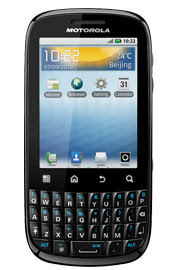 Motorola Fire is a new QWERTY phone with Touchscreen Features. Motorola Fire comes with latest Android 2.3 Gingerbread OS and 600 MHz Processor. Motorola Fire comes with 3 MP Camera with Digital Zoom. It has features like 2.8 inches Touchscreen Display, 32GB Expandable Memory (2GB Card Free), MP3 Player, Video Player with Recording, FM Radio with RDS, 1450 mAh Battery, Stereo Bluetooth, Micro USB, Wifi, Google Services and more.
Motorola Fire is a new QWERTY phone with Touchscreen Features. Motorola Fire comes with latest Android 2.3 Gingerbread OS and 600 MHz Processor. Motorola Fire comes with 3 MP Camera with Digital Zoom. It has features like 2.8 inches Touchscreen Display, 32GB Expandable Memory (2GB Card Free), MP3 Player, Video Player with Recording, FM Radio with RDS, 1450 mAh Battery, Stereo Bluetooth, Micro USB, Wifi, Google Services and more.Motorola Fire Price in India:
Android SmartPhone Motorola Fire is available in India at price around Rs. 8900.
Motorola Fire Features & Specifications:
- Android 2.3 (Gingerbread) OS
- 600 MHz Processor
- 3 Megapixel Camera with Digital Zoom
- QWERTY Keypad with Touchscreen
- 2.8 inches Touchscreen Display with 240 x 320 pixel QVGA, 262K TFT
- SIZE: 116.5 (h) x 58 (w) x 13.45 (d) mm
- WEIGHT: 110 grams
- 32GB Expandable Memory (2GB Card Free in Box)
- MP3 Player
- FM Radio with RDS
- Video Player with Recording
- Video Capture Rate: Up to approximately 24 fps
- Talktime: 2G: up to approximately 7hrs; 3G: up to approximately 5hrs
- 1420 mAh Battery
- Standby Time: 2G: up to approximately 21days; 3G: up to approximately 20 days
- Email: POP3/IMAP email, corporate sync
- MMS/ Instant Messaging with GoogleTalk
- Stereo Bluetooth Class2, Version 2.1 + EDR
- Android Webkit
- WIFI: 802.11b/g/n
- Micro USB
- Video/Music Format: MP3, H.263, H.264, MPEG-4, AAC, AMR, MIDI, eAAC+ , AAC+
- Video/Music Format: MP3, H.263, H.264, MPEG-4, AAC, AMR, MIDI, eAAC+ , AAC+
- USB 2.0 (High Speed)
- aGPS, eCompass
- 3.5 mm Headset Jack
- Google Mobile Services: B2C - GOOGLE MARKET PLACE, Google Maps, - Google Search, Google Talk, GMAIL OR GOOGLE MAIL, YOUTUBE
- Custom Navigation: Moto Switch UI / Mode Switch widget; Friend centric widget
- SENSORS: Ambient light sensor; Proximity sensor
- MULTIPLE NETWORKS: WCDMA 2100/900, GSM 1800/1900/850/900, HSDPA 7.2 Mbps (Category 7/8), EDGE Class 12, 802.11b/g/n
Monday, May 13, 2013
Free Download User Guide pdf Pantech Flex
The Pantech Flex is a product pantech, for those of you who need a guide you can use to directly download pantechusa.com (official website pantech) but on this site we gather from several sources about Pantech Flex smartphone specifications and free download user guide pdf Pantech Flex this site.in user guide pdf there are many different ways to use Pantech flex correctly, features, spesifications.free download user guide pdf pantech flex 4.58MB in size fail pdf format (108 pages)we provide free download user guide pdf in both English and Spanish
Specification and features
* Network: GSM; HSDPA; LTE
* Processor: Dual-core 1.5 GHz Krait
* GPU: Adreno 225
* Operating System: Android v4.0.4 (Ice Cream Sandwich)
* Keyboard/Form Factor: On screen / Bar
* Display: 4.3 inches Super AMOLED display, advanced capacitive touchscreen
* Sensors: Accelerometer, proximity, compass
* Camera: 8 MP camera with autofocus, LED flash, Geo-tagging, touch focus, HDR and panorama; Front camera: 2MP
* Vide: 1080p@30fps
* Memory: 8 GB internal memory, 1 GB RAM and up to 32 GB microSD card (8 GB included)
* Data speed: HSDPA, HSUPA, LTE
* Bluetooth: Yes, v4.0 with A2DP
* USB: Yes, microUSB v2.0
* WLAN: Wi-Fi 802.11 a/b/g/n, dual-band, DLNA, Wi-Fi hotspot
* Location: GPS / A-GPS
* 3.5mm jack: Yes
* Battery: Li-Ion 1830 mAh battery
* Dimensions: 129.8 x 67.1 x 7.9 mm
* Weight: 132 g
* Video Player: MP4/WMV/H.264/H.263 player
* Music Player: MP3/WAV/eAAC+ player
* Browser: HTML5
* Document viewer: Yes
* Google services: YouTube, Google Search, Maps, Gmail, Calendar, Google Talk
* Messaging: SMS(threaded view), MMS, Email, Push Mail, IM, RSS
Before using your Pantech Flex smartphone, you have to check the accessories supplied, such as Pantech Flex mobile phone, battery, adapter, USB cable and quick start guide.
How to reset your mobile phone?
1. Tap Application -> Settings -> Backup & reset.
2. Tap Factory data reset.
3. Tap Reset phone.
4. Tap Erase everything
How to use the Face Unlock Function?
Follow this instructions:
1. Tap Applications -> Settings -> Security -> Screen lock -> Face Unlock.
2. Tap Set it up -> Continue.
3. Align your face with the figure on the screen.
4. Tap Continuewhen your face is captured.
5. Select and tap the secondary unlock type.
6. Configure the secondary unlock settings, and then tap OK
How ro set a Speed Dial Number?
1. Tap Contacts.
2. Tap Menu -> Speed dial setting.
3. Select and tap a number, and tap Add.
4. Select and tap a contact
To know more about complete quick operating guide of Pantech Flex, please download this Pantech Flex user manual below.
Table contents of Pantech Flex user guide
- Read it first
- Getting Started
- Phone Experience
- Basic Operations
- Calling andd Messaging
- Communication
- Media Center
- Menu Function
- AT&T Services
- Settings
- Appendix
This Pantech Flex user guide is available for FREE at Pantech website, we neither affiliated with the author(s), the website and any brand(s) nor responsible for its content and change of content. (Read our disclaimer before you download the document from the website).
Download Pantech Flex user guide english.PDF (PDF file; 4.58 MB)
Download Pantech Flex user guide spanish.PDF (PDF file; 3.09 MB)
Samsung I8750 Ativ S Guide User Manual
Design :
if the identity of the galaxy suggests series on samsung android gadget, then Ativ is class identity gadgets windows phone from samsung. and for the first time in the country, pt. samsung electronics Indonesia (Sein) launched Ativ s i8750 series, something air-os smartphone windows phone 8, which appears with non unibody design. when seen at a glance, certainly no important differences from the series android, just be there identity microsoft windows phone logo on the back button at the bottom of the screen.
Samsung Ativ s has dimension 137, 2 times 70, 5 times 8, 7 mm and weighs 135 grams. fairly ergonomic dimensions, especially the thickness of the gadget is only 8, 7 mm. about the screen, which span 4. With a depth of 8 inches super AMOLED capacitive display 16 million colors. level 720x1280 pixels screen resolution, to achieve 306 ppi pixel density (pixels per inch). visual image on the screen is fairly bright and fairly clear. to protect the wide screen, has included the innate protection of corning gorilla glass 2.
Down the hollow body, just above the screen there is a secondary camera lens, LED lights, earpiece and proximity sensor. moment at the bottom of the screen there is a back and two touchpad buttons on the right and the left. touchpad benefits for back and one for access to the search menu searching. visited the back side (back cover), there are 8 Mpix camera lens, flash light, logo windows phone as well as a little speaker holes down there.
if the identity of the galaxy suggests series on samsung android gadget, then Ativ is class identity gadgets windows phone from samsung. and for the first time in the country, pt. samsung electronics Indonesia (Sein) launched Ativ s i8750 series, something air-os smartphone windows phone 8, which appears with non unibody design. when seen at a glance, certainly no important differences from the series android, just be there identity microsoft windows phone logo on the back button at the bottom of the screen.
Samsung Ativ s has dimension 137, 2 times 70, 5 times 8, 7 mm and weighs 135 grams. fairly ergonomic dimensions, especially the thickness of the gadget is only 8, 7 mm. about the screen, which span 4. With a depth of 8 inches super AMOLED capacitive display 16 million colors. level 720x1280 pixels screen resolution, to achieve 306 ppi pixel density (pixels per inch). visual image on the screen is fairly bright and fairly clear. to protect the wide screen, has included the innate protection of corning gorilla glass 2.
Down the hollow body, just above the screen there is a secondary camera lens, LED lights, earpiece and proximity sensor. moment at the bottom of the screen there is a back and two touchpad buttons on the right and the left. touchpad benefits for back and one for access to the search menu searching. visited the back side (back cover), there are 8 Mpix camera lens, flash light, logo windows phone as well as a little speaker holes down there.
Audio jack 3, 5 mm along the microphone is at the top. but at the bottom there is a microUSB port is also a hole next to the microphone. the on / off - no lock screen on the left side, with no camera shortcut button below. after the body on the right side is the volume button. Lies the advantage Ativs also due for a hotswap design micro sim card and microSD card slot. up to apart and plug the battery can be done without necessarily lethal gadgets.
Note :
Samsung s Ativ give support means via hdmi cable microUSB with OTG (on the go)
Features :
With os windows phone 8, it can be guessed, for the appearance of his face was not much else with the same smartphone platform used on htc and nokia lumia brands. samsung little inherent features that stick, like sns integration, zone samsung, chaton, and music hub. windows phone os stretcher, make Ativ s superior in the office regarding the application, where an existing Microsoft Office applications that provide a complete package to change, open, and make documents.
Another feature is that the camera then prima donna. for the main camera 8 Mpix resolution (3264x2448 pixels) as well as a secondary camera, 9 Mpix. menu is on offer on the camera flash light, auto focus, night mode, zoom, macro, white balance, effects, timer, iso, and photo ubahor. No more menu lenses, which makes the entire camera app that is in store windows. when you go to the icon lenses, it can connect to the internet. android superior design, the Ativ s to the camera can be activated through the camera, although the camera can also be activated through the menu list.
Another feature is that the camera then prima donna. for the main camera 8 Mpix resolution (3264x2448 pixels) as well as a secondary camera, 9 Mpix. menu is on offer on the camera flash light, auto focus, night mode, zoom, macro, white balance, effects, timer, iso, and photo ubahor. No more menu lenses, which makes the entire camera app that is in store windows. when you go to the icon lenses, it can connect to the internet. android superior design, the Ativ s to the camera can be activated through the camera, although the camera can also be activated through the menu list.
Samsung Ativ s also has high strength in the subject of the video recording. resolution that can be achieved up to 1080p at 30 fps. to record the video there are only setting for white balance as well as the impact of 13 options. Connection provision in Ativ s fairly lenkap, koneki cellular level has given support to HSDPA 42 Mbps and HSUPA 5, 76 mbps. moment connections using dual band wifi has standard a / b / g / n. forces including dlna wifi, wifi direct, as well as wifi hotspots. memory problems, there was 1gb ram, but the internal memory for the version sold in Indonesia is 8gb, though abroad on offer with a choice of 16/32GB. with the base of windows, this smartphone so easily associated with general computer use microsoft windows os. one another, Ativ s been equipped chipset NFC (near field communication)
Note :
Note :
Samsung Ativ s not equipped with radio fm.
Performance :
Ativ samsung s performance is quite satisfactory, support for dual core processors. 5GHz Qualcomm MSM8960 Snapdragon Krait chipset seen quite ideal for the modern smartphone. coupled to the memory, there is also an additional option to use a memory card with a maximum capacity of up to 32GB. 1gb of ram there is also quite accommodating when memaninkan most flash-based applications, starting the game.
Ativ samsung s performance is quite satisfactory, support for dual core processors. 5GHz Qualcomm MSM8960 Snapdragon Krait chipset seen quite ideal for the modern smartphone. coupled to the memory, there is also an additional option to use a memory card with a maximum capacity of up to 32GB. 1gb of ram there is also quite accommodating when memaninkan most flash-based applications, starting the game.
Although its performance is pretty slick, content support on applications rated stores still less so supportive, in an appeal on the flexibility in the android app store. stock music player in Ativs also seen as standa, especially the appearance of the interface, there is no equalizer option. also unfortunate no fm radio. to support its performance, Ativ s also equipped with support for accelerometer sensor, gyro, compass, and proximity.
Ativ s samsung lithium ion powered battery with a capacity of 2. 300 mah. of capacity can be achieved up to 218 hours of standby time and talk time up to 14 hours on 2 networks. moment when in 3g network, the standby time can reach 168 hours, and talk time up to 8 hours.
Ativ s samsung lithium ion powered battery with a capacity of 2. 300 mah. of capacity can be achieved up to 218 hours of standby time and talk time up to 14 hours on 2 networks. moment when in 3g network, the standby time can reach 168 hours, and talk time up to 8 hours.
Sunday, May 12, 2013
BlackBerry Z10 User Manual Guide PDF
BlackBerry Z10 Manual User Guide Pdf Instruction Support Setting Troubleshooting - Now BlackBerry Z10 vailable user manual / guide for you download link from BlackBerry below, before you download, read a little review BlackBerry Z10. BlackBerry, thus the name for the company recently changed its name from Research in Motion that - not only launched the company name and a new operating system, but it also introduces two new smartphones to the world of gadget lovers.
 |
| Google Images |
BlackBerry Z10 and Q10 CEO Thorsten Heins launched in New York on Wednesday night (30/1), will be the new flagship Canadian manufacturers in the smartphone market is increasingly saturated. Z10 with a touch screen and a system that claims more quickly, judged to be a serious challenger to Apples iPhone 5.
Here are the specifications as mentioned on BlackBerry Z10 Heins:
- Dimensions: Length 130mm, Width 65.6mm, 9mm thick
- Dispay: 4.2-inch, four-point multitouch LCD display,
- Resolution: 1280 x 768 at 356 dpi
- Operating System: BlackBerry 10 OS
- Memory Capacity: 16GB Flash (Micro SD slot up to 32GB)
- Memory: 2GB RAM,
- Processor: Dual core 1.5 GHz
- Battery: Up to 10 hours (talk time)
- Rear camera: 8MP, autofocus, 5 times digital zoom, and 1080p HD video recording
- Front camera: 2MP front-facing camera, 3x digital zoom, and 720p HD video recording
- Networking: Wi-Fi, 3G, and 4G mobile hotspot
Download Here BlackBerry Z10 User Manual Guide pdf
Sony Alpha NEX F3 User Manual Guide pdf
Sony Alpha NEX-F3 Interchangeable Lens Digital Camera Users Manual (Owners Instruction) - For those new to digital photography, NEX-F3 include the Superior Auto mode, which intelligently recognizes a wide range of scenes and subjects, adjusting settings with the skill of a seasoned photographer. You can Free Download Sony Alpha NEX-F3 Operating Instruction Guide / Owners Manual / Users Manual (PDF format) below.
The NEX-F3 also includes Auto Portrait Framing feature helps aspiring photographers craft top-quality portraits without effort. This innovative feature identifies the subject subjects position, trimming the scene to create beautifully composed, full resolution portrait photos. Both the original and cropped image files are saved for review.
Getting close to your subject used to mean packing a more powerful lens, but now you can enjoy high-quality close-ups with Clear Image Zoom that doubles effective magnification of the lens. By Pixel Super Resolution Technology maintains superb image detail, tones and textures. Ideal for travel and everyday shooting, its a great way to boost maximum focal length without carrying extra hardware.
Key Features of Sony Alpha NEX-F3 E-mount Interchangeable Lens Digital Camera:
- 16.1 effective megapixels APS-C size Exmor APS HD CMOS image sensor
- 180° tiltable Xtra Fine LCD Screen
- Built-in flash, helpful in low-light conditions
- 5.5 fps Continuous Shooting
- AVCHD (50i/25p@PAL, 60i/24p@NTSC) ensures smooth, high quality Full HD video
- Clear Image Zoom doubles effective focal length while maintaining full pixel count
- Great results made easy with Superior Auto mode
- Auto Portrait Framing for easy, top-quality portraits
- 11 (15 variations) Picture Effect modes
- Face detection
- Smile shutter
- Eye-Start AF (with optional FDA-EV1S, LA-EA2 attached)
- Tracking focus
- 3D Sweep Panorama
- Charging via USB or a standard AC outlet
- Optional FDA-EV1S high-contrast, high-resolution OLED viewfinder
Nokia Lumia 820 User Manual
Nokia Lumia 820 User Manual. The Nokia Lumia 820 user manual aka user guide explains about how to operating this phone correctly and safely. The Nokia Lumia 820 manual provide detail information such as about learn phone basic operations, phone layout, using menu navigation, using camera, using browser for access the internet, phone settings guide, using office for create or edit document, safety guide, warranty and many more. As brief information, the Nokia Lumia 820 comes with main specs and features like support GSM, HSDPA, and LTE network, has physical dimensions of 123.8 x 68.5 x 9.9 mm, powered by Dual-core 1.5 GHz Krait processor, 4.3 inches AMOLED capacitive touchscreen, and equipped with 8 Megapixel camera. Back about the manual, for table of content of Nokia Lumia 820 user manual as follows:
Table of Content of Nokia Lumia 820 User Manual:
Read the rest entry[...]
 |
| Nokia Lumia 820 |
Table of Content of Nokia Lumia 820 User Manual:
- Get started
- Basics
- People & messaging
- Camera
- Maps & navigation
- Internet
- Entertainment
- Office
- Phone management & connectivity
- Help and support
- Product and safety information
- Copyrights and other notices
- Index
Sunday, May 5, 2013
Casio EXILIM EX N10 User Manual Guide
Casio EXILIM EX-N10 Digital Camera Users Manual (Owners Instruction) - EXILIM EX-N10 features Premium AUTO mode which automatically analyzes the scene and applies best settings and image processes.The result is perfect photos every time. You can Free Download Casio EXILIM EX-N10 Digital Compact Camera Operating Instruction Guide / Owners Manual / Users Manual (PDF Format) below.
EX-N10 is equipped with the useful Make-up Mode function for beautiful portrait photos. The outstanding image processing makes the skin on faces appear smoother and softens facial shadows caused by strong sunlight or illumination.
 |
| Google Images |
The Anti Shake Mode combined higher sensitivity and faster shutter speeds reduce the chance of image blur due to hand and subject movement, making it possible to capture clear images without using the flash.
With EX-N10s Best Shot mode, simply select a sample scene from the menu of images that appears on the screen and the camera sets up automatically for the type of image you selected.
EX-N10 equipped with a high resolution 16 Megapixel CCD sensor can shoot detailed photos and record crisp 1280×720 HD videos. The wide-angle 5x (26-130mm) lens provides plenty of coverage for large groups and scenery shots, which is great at parties and when traveling.
Key Features of Casio EXILIM EX-N10:
- 16.1 Megapixel CCD sensor
- 5x Wide-Angle (26-130mm) Optical zoom lens
- HD Movie recording
- 2.7-inch LCD screen
- Anti Shake mode
- One-touch operation buttons
- 26 Best Shot Scenes
- Make-up function
- Self-portrait
- Premium Auto
- USB camera charging
- Eye-Fi card compatible
Download Casio EXILIM EX-N10 Digital Compact Camera Operating Instruction Guide
Subscribe to:
Comments (Atom)



